How to register for myHBF
Visit myHBF
Create your account
Log in and get started
Features our members love
Manage your details
Download documents
Frequently asked questions
How do I register for myHBF?
myHBF is an easy way to manage your cover and claims online. To register for myHBF, you'll need to simply complete the online registration form, providing the following details:
- HBF member number
- Name
- Date of birth
- Email address
Once you've completed the online registration form, you'll receive an email asking you to confirm your registration. Once this step is complete, you'll be able to login by accessing myHBF.
I have a family policy. Can my dependants submit their claims online?
No. Only the policy owner and their partner on the policy (if applicable) can submit claims online – both for themselves and on behalf of dependants.
Dependants with authority to submit claims will need to submit their claim via one of the following methods:
- Visit their nearest branch
- Return a claim form by mail
Please note: For any claims submitted by a dependant or partner, the email confirmation with the statement of benefits will be sent to the policy owner and attached to the policy owner's myHBF account.
Providers cannot lodge an online claim on behalf of a member.
How do I view and manage my cover?
With HBF, you can view and manage your cover online through myHBF or via the HBF App. Alternatively, you can contact us directly on 133 423 or visit your nearest branch.
How to delete your digital account?
How to use myHBF
Download documents in myHBF
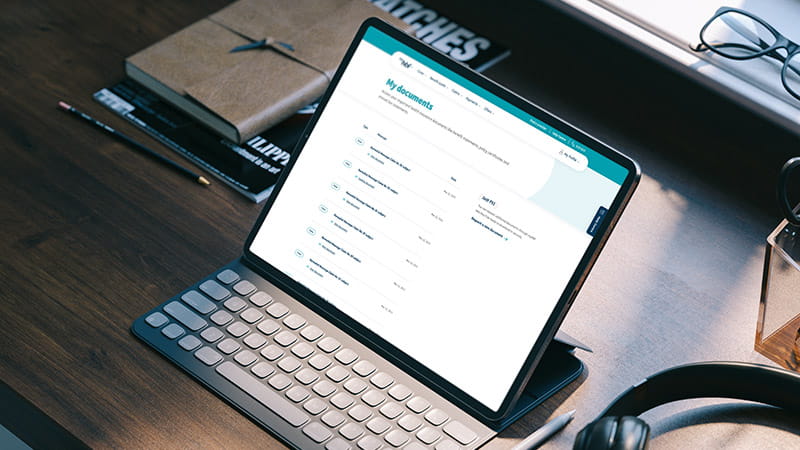
- Log into myHBF
- Navigate to ‘My Cover’ in the main menu and select ‘My documents’
- Find your document and click ‘View document’ to download it to your device
Make a claim

- Make sure you have a provider receipt that includes your provider’s details, patient’s name, date of treatment (within 2 years) and item numbers
- Log into myHBF
- Navigate to ‘Claims’ in the main menu and select ‘Make a claim’
- Follow the prompts to upload your receipt(s) and submit your claim
View your extras limits and usage in myHBF
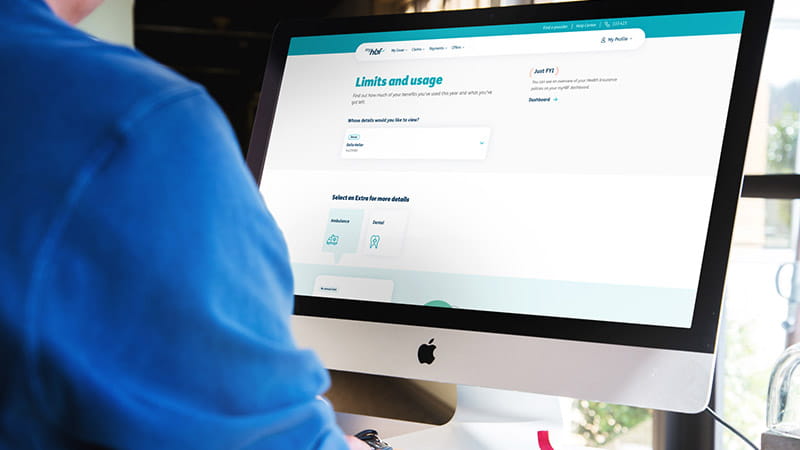
- Log into myHBF
- Navigate to ‘My Cover’ in the main menu and select ‘Extras limits & usage’
- Select a service to view a summary of your annual limit and how much you left to claim

