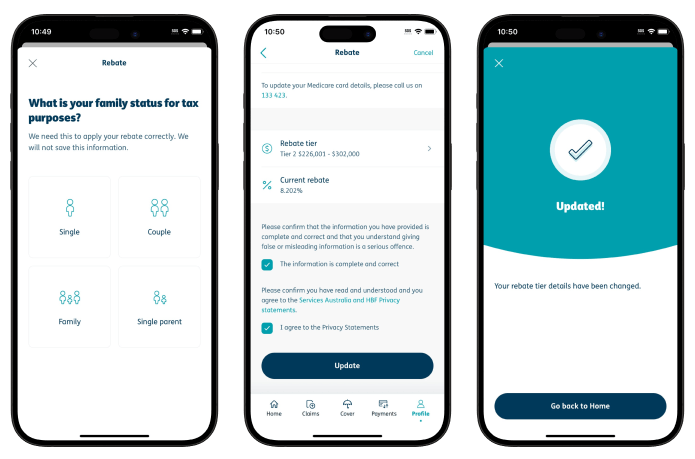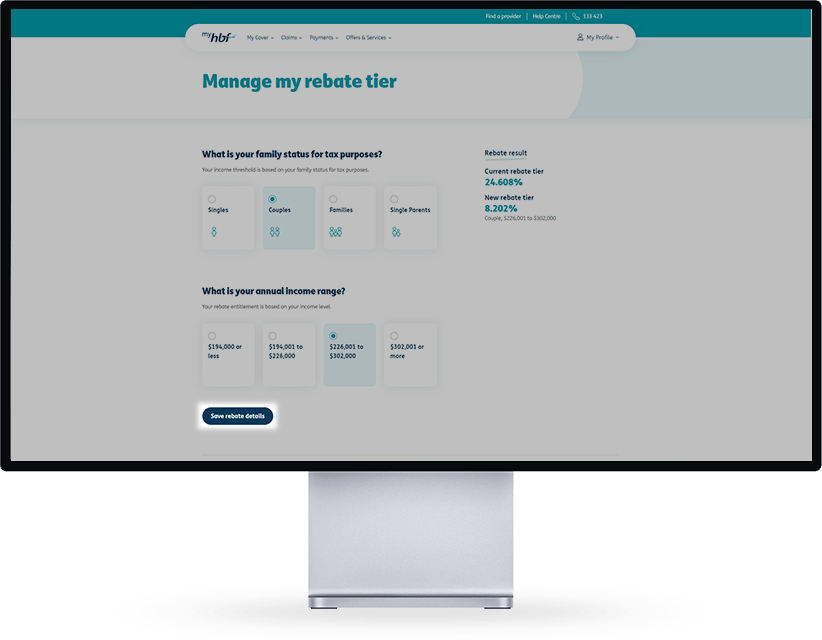Private Health insurance rebate details
Simple steps to check or change your Private Health Insurance rebate details online or through the HBF App.
You can find out more information on our tax and rebate page.
How to change your rebate details on myHBF
1. Log in to myHBF
Visit hbf.com.au and select the ‘Log in’ button from the top right-hand side. Enter your member number and myHBF password to log in.
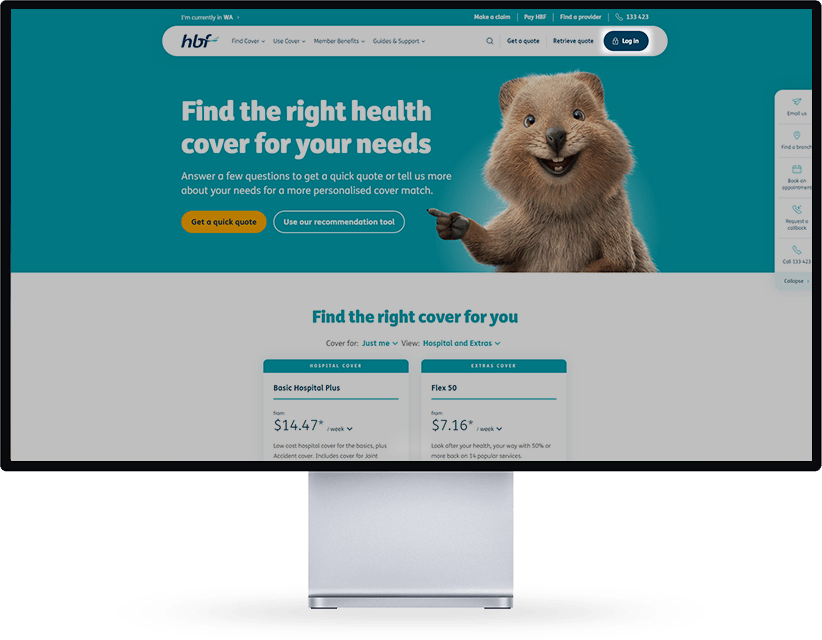
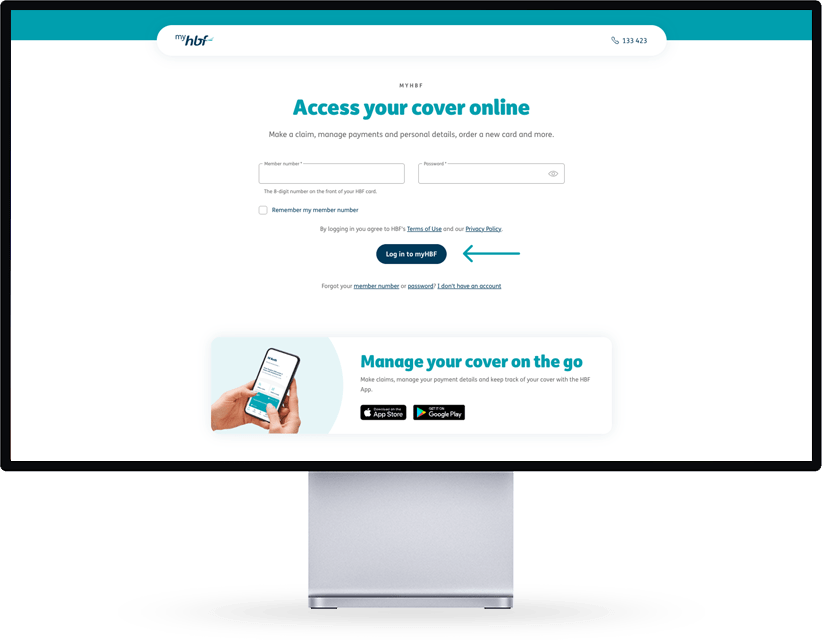
2. Select manage rebate
From the dashboard, go to the ‘My Cover’ drop-down menu and then the ‘Manage rebate’ link.
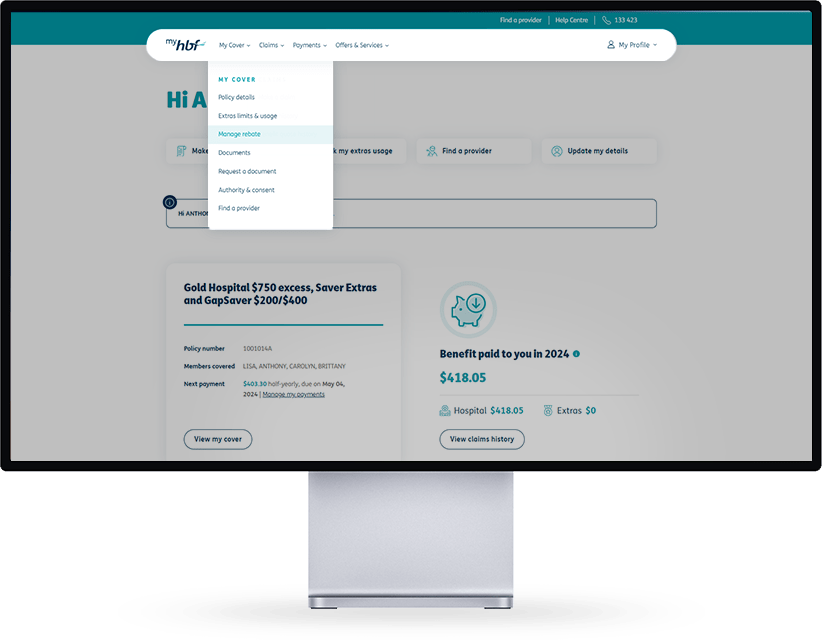
3. View or edit your rebate
To check your rebate tier, select the ‘edit my rebate’ button and answer a few questions on your family status and annual income range.
Select the ‘save rebate details’’ button if you want to change your rebate tier. This update will be actioned immediately on your policy.
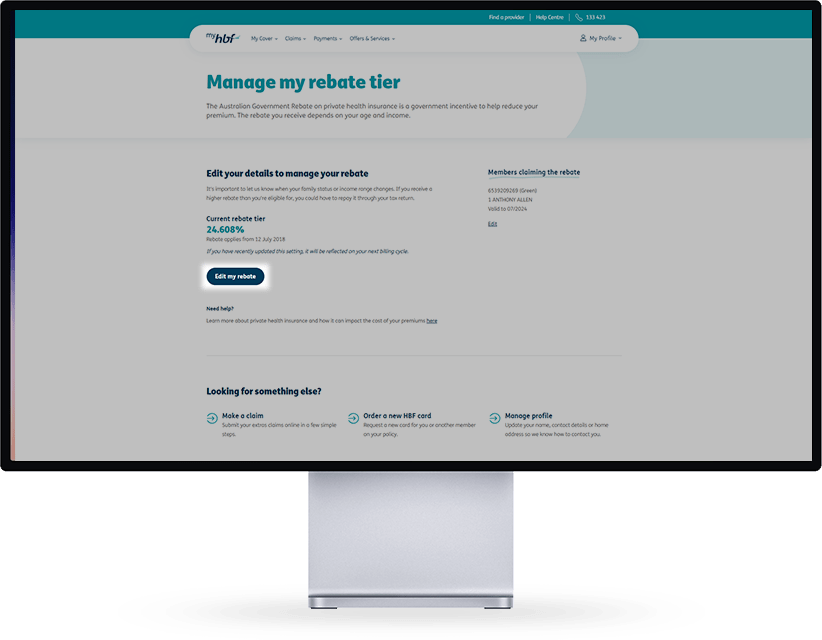
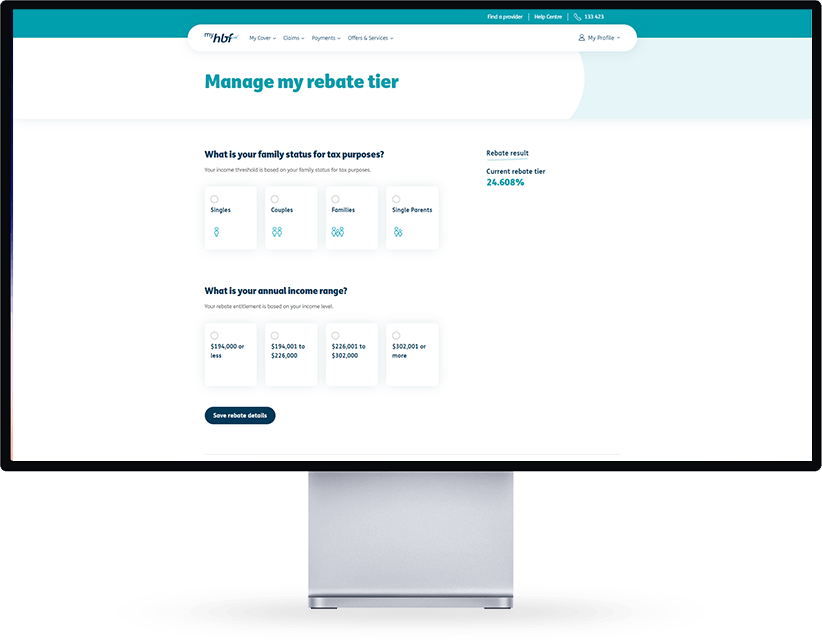
How to change your rebate details on the HBF App
1. Open the HBF App
Log in using your member number and password you created for your myHBF account. Alternatively, use your 4-digit PIN or fingerprint ID.

2. Navigate to your rebate tier
Tap the ‘Cover’ option on the bottom dashboard and open your Private Health Insurance ‘rebate estimate’.
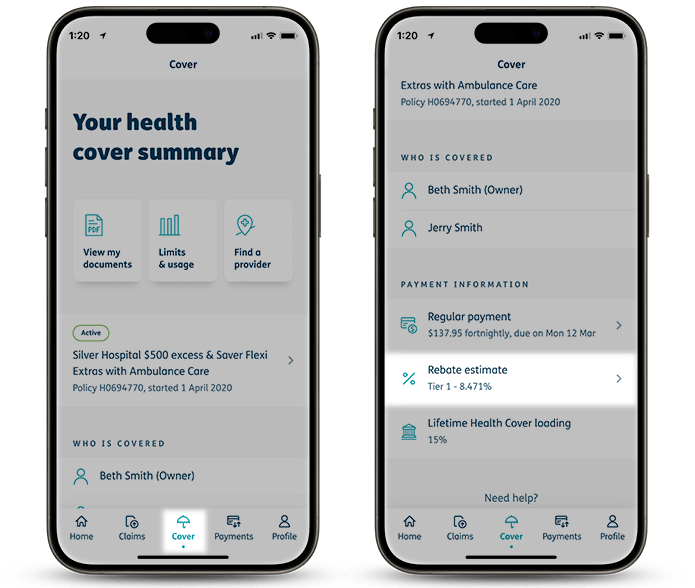
3. View or edit your rebate
To check your rebate tier, confirm a few questions on your family status and annual income range. Once entered, your new rebate percentage will be displayed.
Select the ‘Update’ button if you want to change your rebate tier. This update will be actioned immediately on your policy.