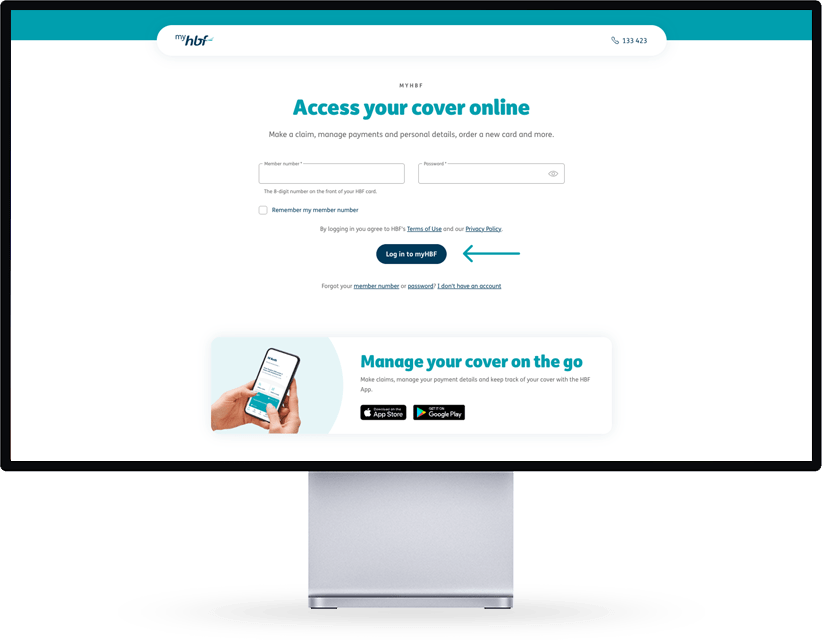Registering for myHBF
How to register for myHBF
1. Click Log in
Visit hbf.com.au and select the ‘Log in’ button from the top right-hand side.
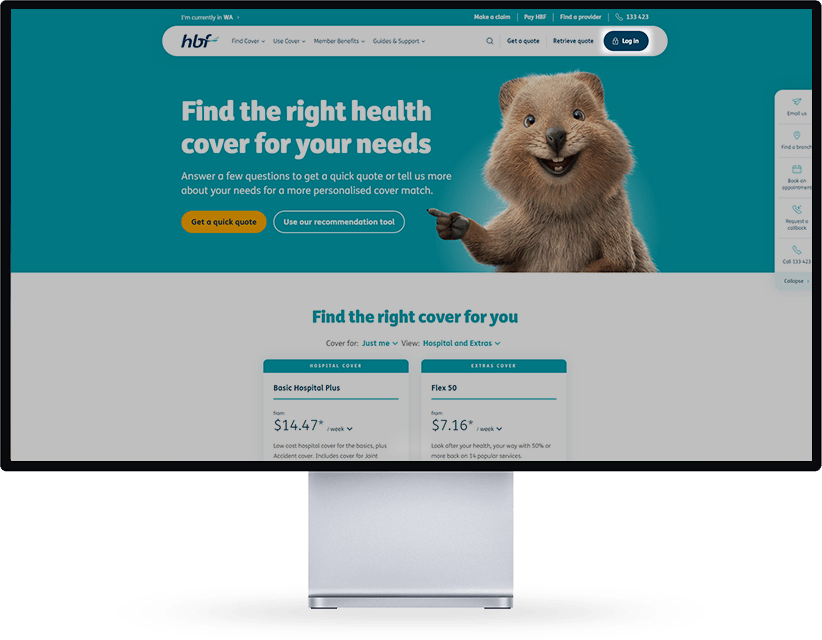
2. Create your account
Click on the link ‘I don’t have an account’ to register for myHBF.
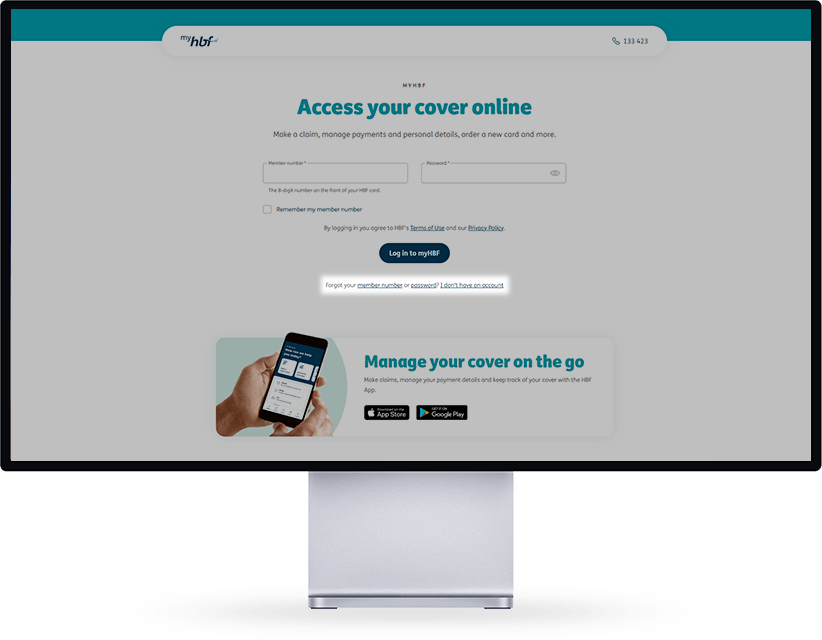
3. Enter your details
To get started, enter your member number and date of birth. We’ll check your details and send a verification code to your mobile number on file. If you don’t receive a code within a few seconds, please call us to confirm your contact details.
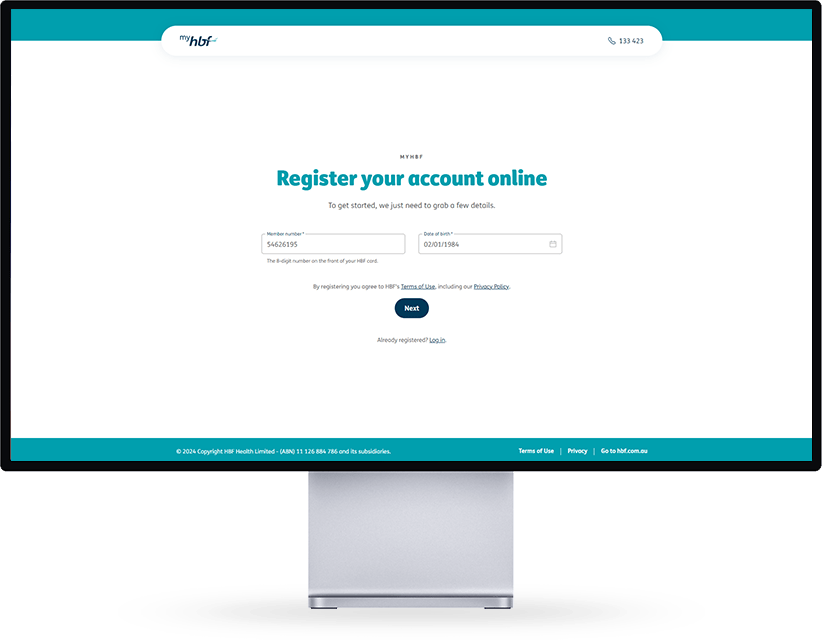
4. Verify your details
To confirm your identity, enter the verification code sent to your mobile. We will let you know if the code entered isn’t successful.
Follow the prompts to choose a password. The password must be at least 8 characters long, include one number, and a combination of lowercase and uppercase letters.
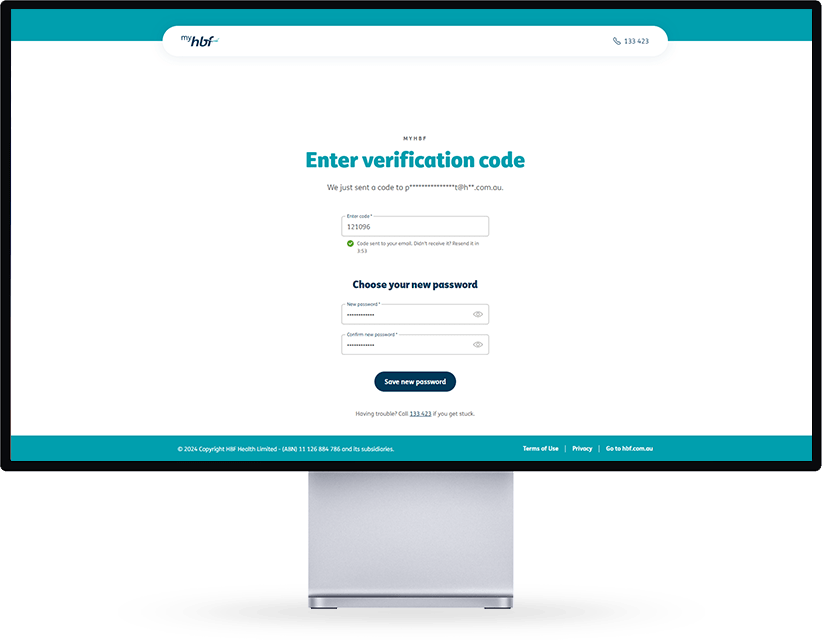
5. Complete registration
Your registration is now complete. You can log in to myHBF with your member number and password you’ve just created.
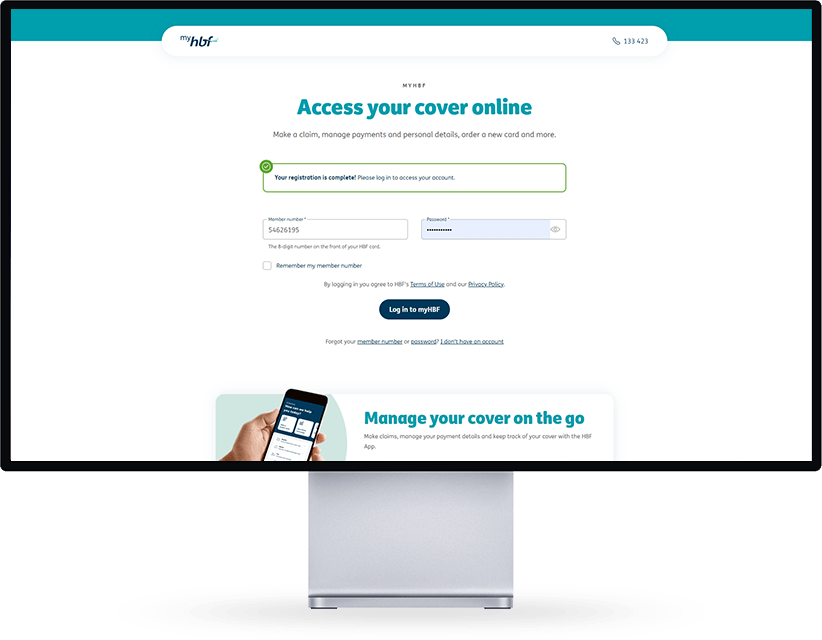
How to log in to myHBF
1. Log in to myHBF
Visit hbf.com.au and select the ‘Log in’ button from the top right-hand side.
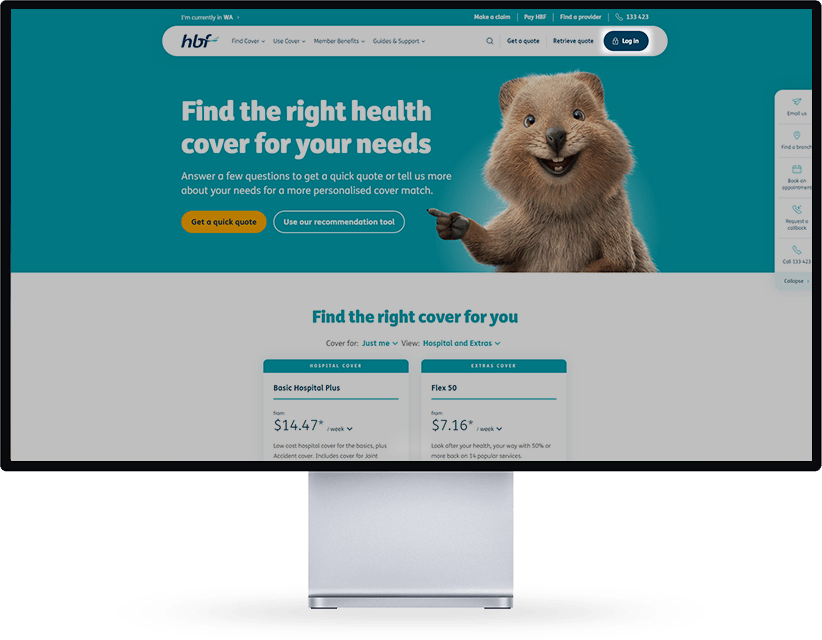
2. Enter log in details
Enter your member number and password you used to register for myHBF and select ‘Log in to myHBF’.
If you have any trouble logging in, you can easily reset your myHBF password.