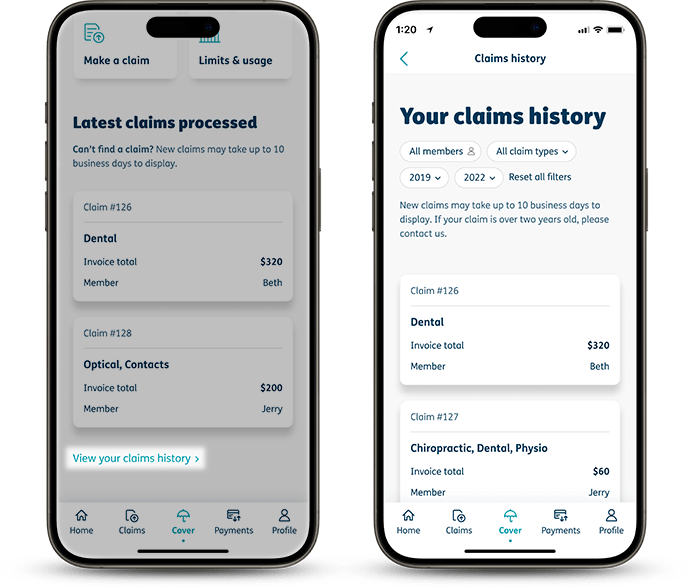Review your
claims history
Looking for details on past claims? Use our simple guide to view your claims history online or through the HBF App.
How to view your claims history on myHBF
1. Log in to myHBF
Visit hbf.com.au and select the ‘Log in’ button from the top right-hand side. Enter your member number and myHBF password to log in.
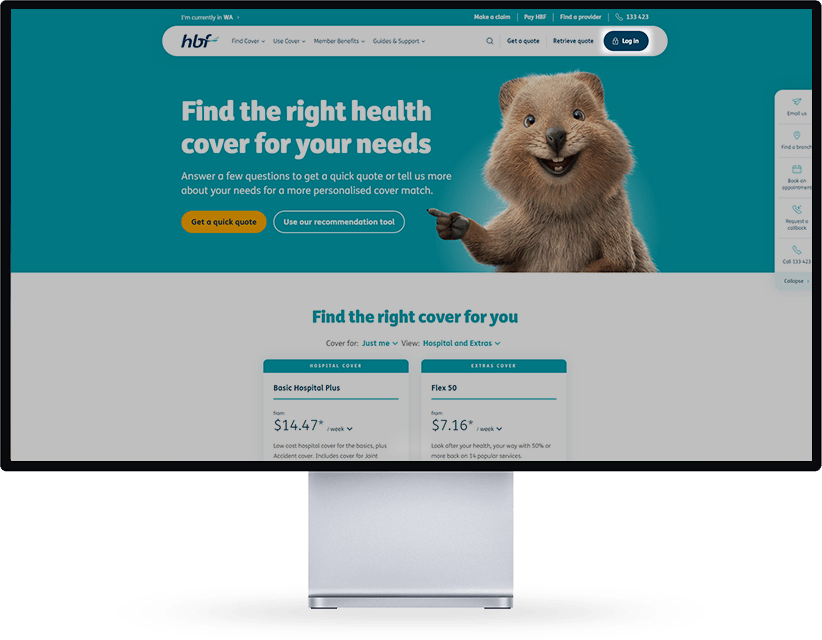
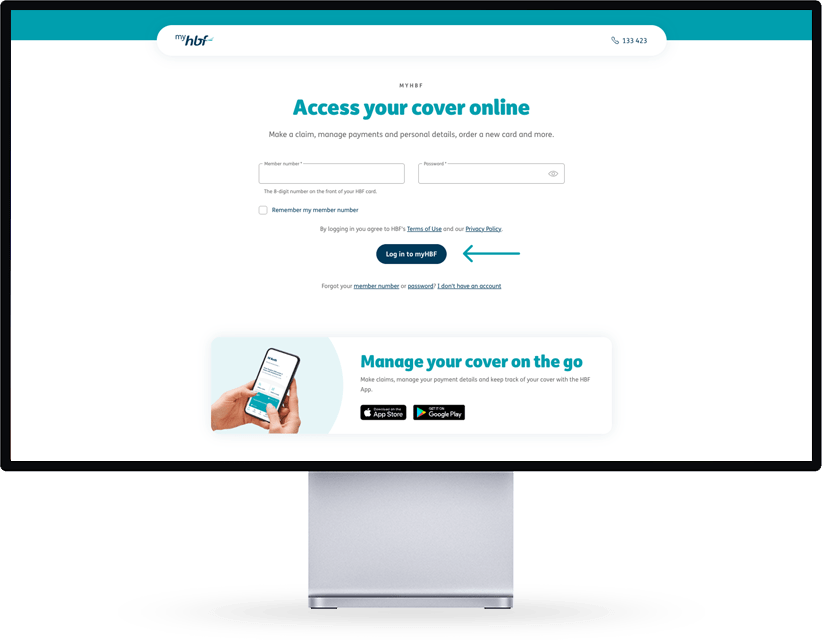
2. Select claims history
From the dashboard, go to the ‘Claims’ drop-down menu and then the ‘Claims history’ link.
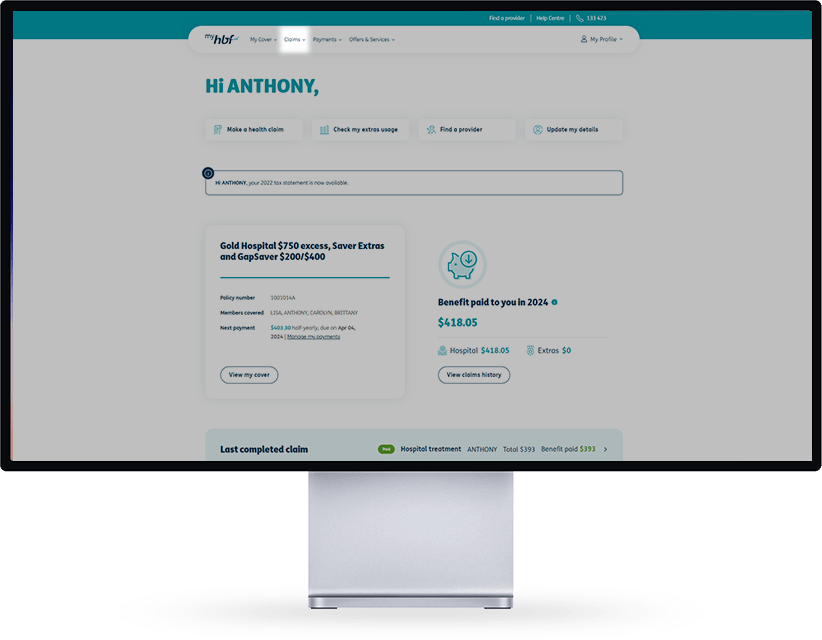
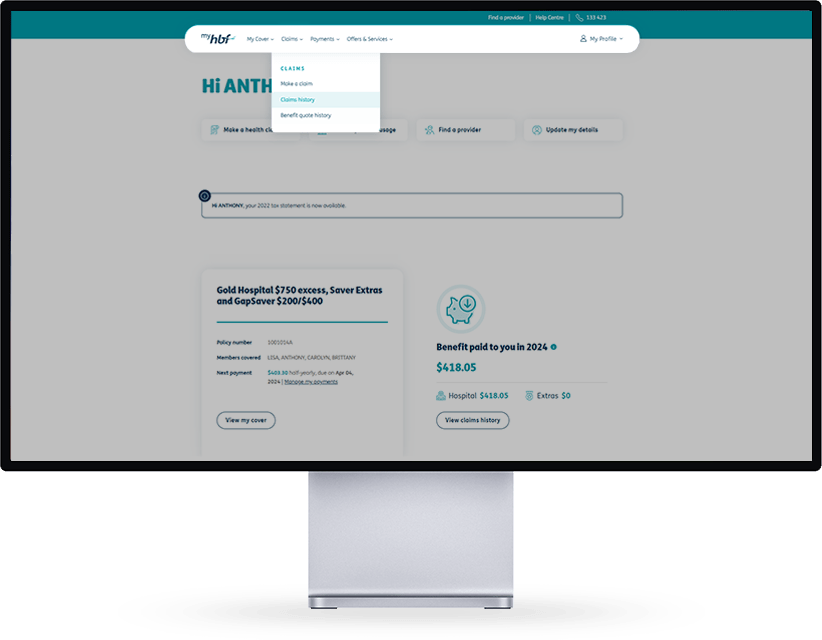
3. Review your claims history
Use the filters to show your past benefit and claims history by claim type, member on your policy and timeframe.
New claims may take up to 10 business days to display.
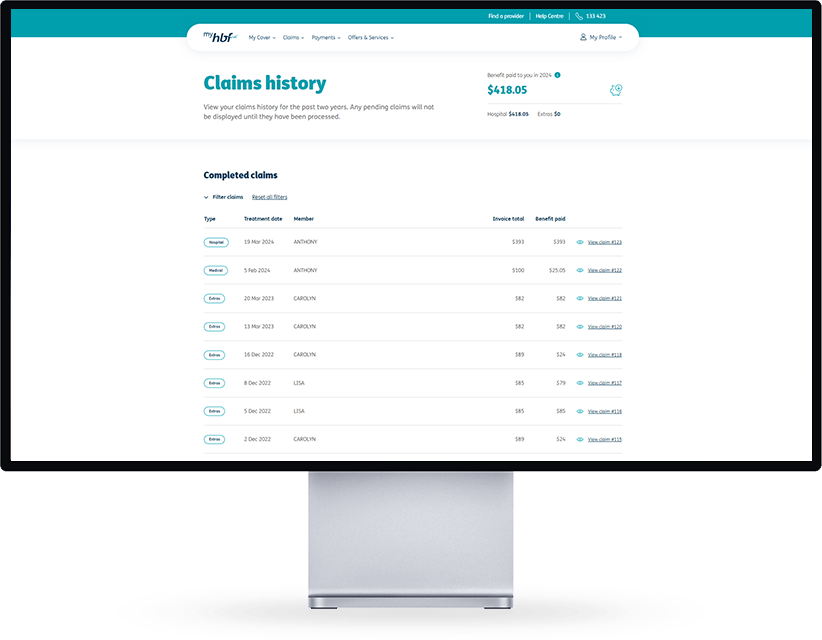
How to view your claims history on the HBF App
1. Open the HBF App
Log in using your member number and password you created for your myHBF account. Alternatively, use your 4-digit PIN or fingerprint ID.

2. Navigate to Claims
Tap on ‘Claims’ on the bottom of the dashboard.
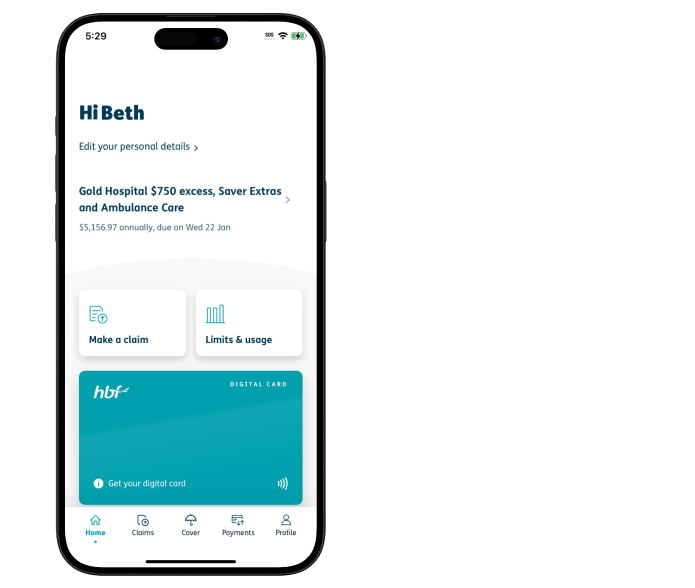
3. Tap View your claims history
Scroll to the bottom and tap on the ‘View your claims history’ link. Use the filters to show your past benefit and claims history by calendar year, claim type or member on your policy.