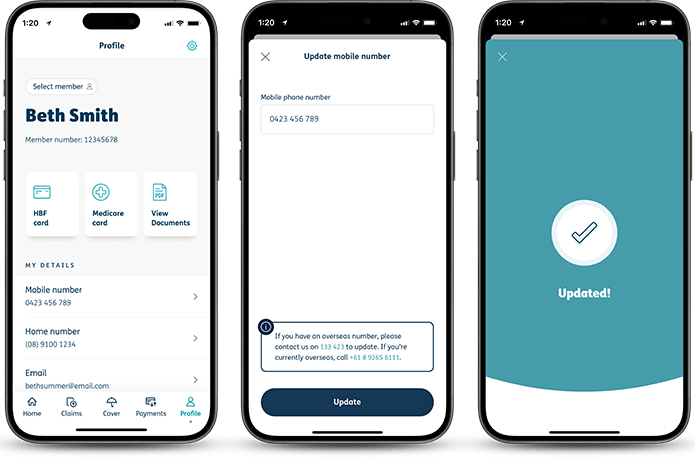Update your
contact details
How to update your contact details on myHBF
1. Log in to myHBF
Visit hbf.com.au and select the ‘Log in’ button from the top right-hand side. Enter your member number and myHBF password to log in.
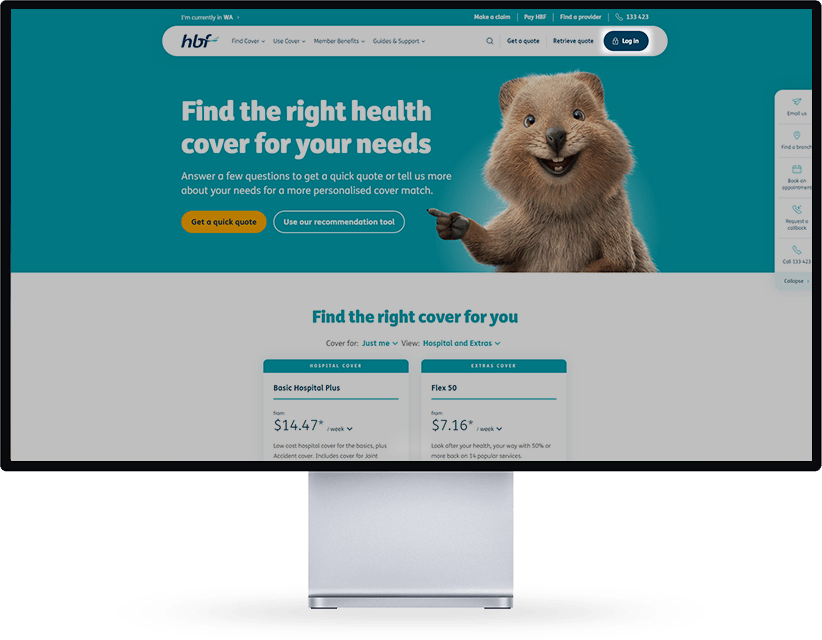
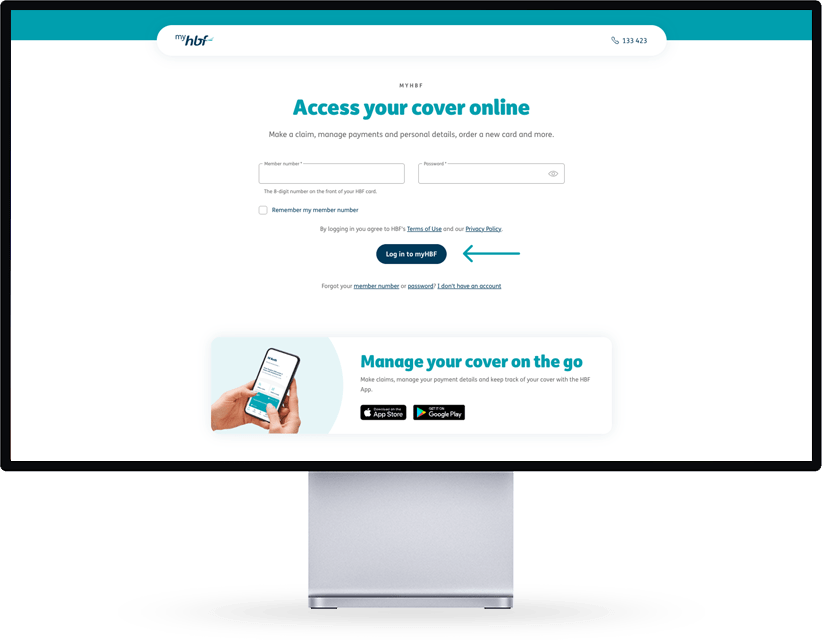
2. Select update my details
From the homepage, select the ‘Update my details’ button. Alternatively, you can go to ‘My Profile’ in the top menu and choose the 'Personal details' link.
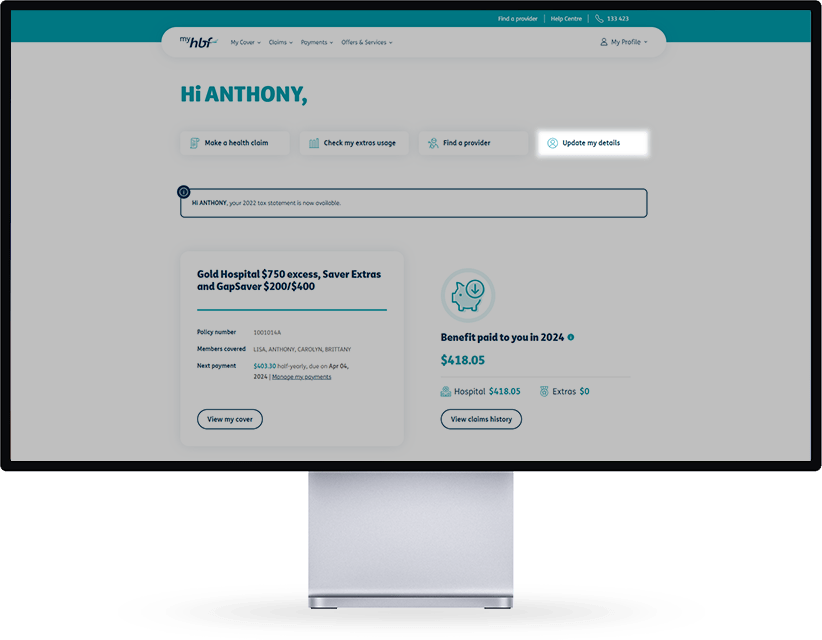
3. Change your personal details
View and update the email address, phone number and residential address for eligible members on your policy. Select the ‘Update name’ button to save your changes.
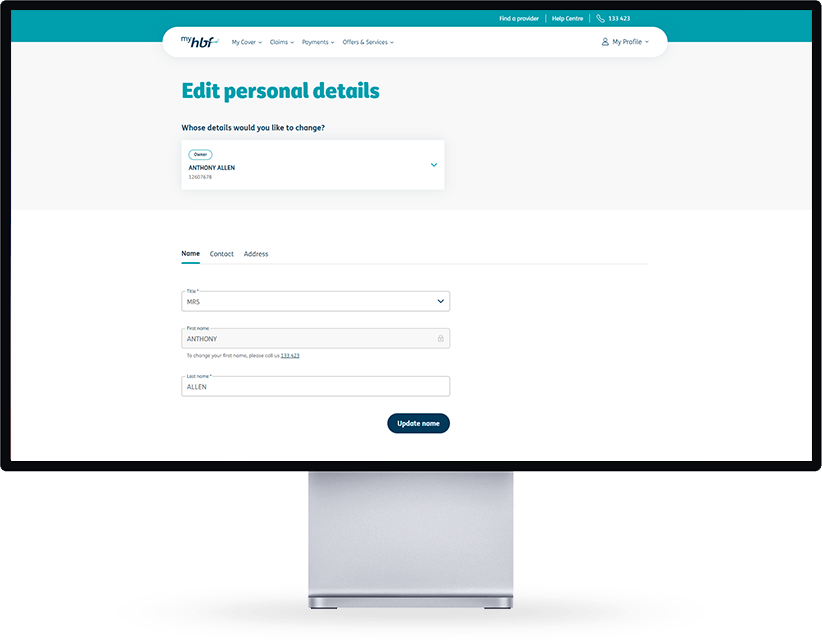
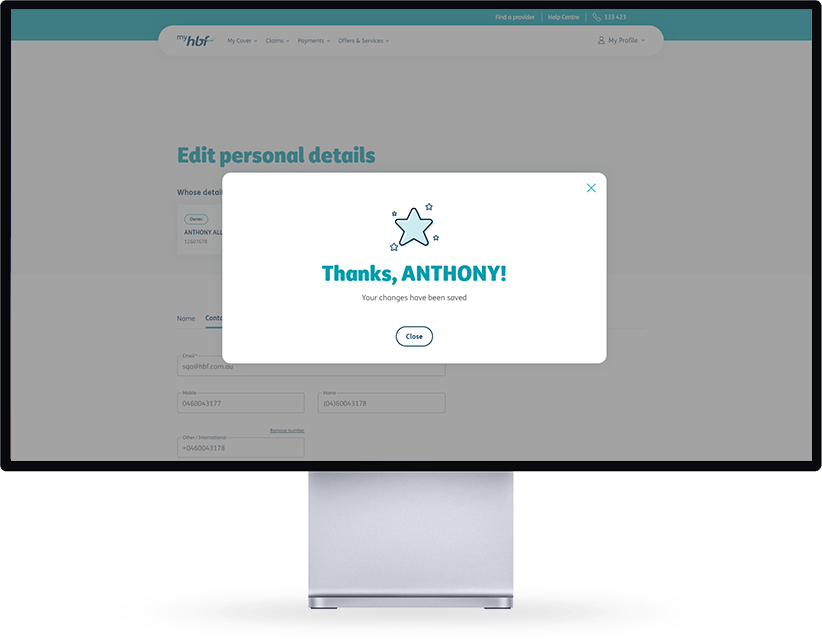
How to update your contact details on the HBF App
1. Open the HBF App
Log in using your member number and password you created for your myHBF account. Alternatively, use your 4-digit PIN or fingerprint ID.

2. Tap Profile
Tap the ‘Profile’ button on the bottom dashboard.
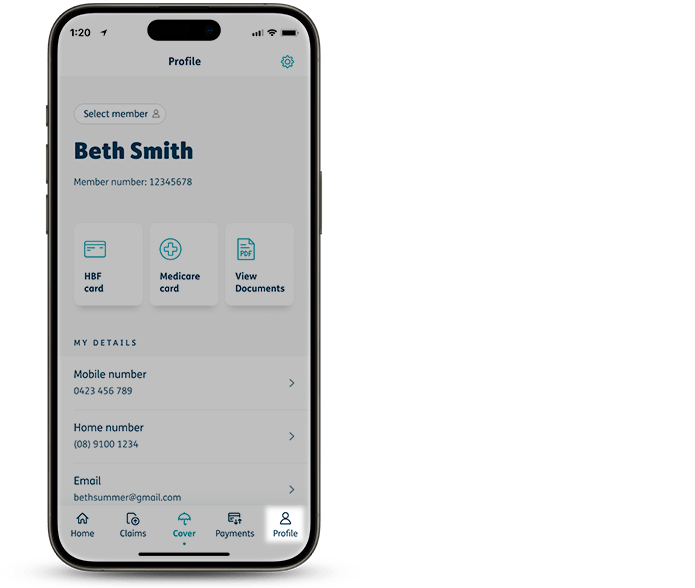
3. Change your personal details
View and update phone numbers, email, residential address or postal address for eligible members on your policy. Select the ‘Update’ button to save any changes.