
Update your
payment details
Ensure that your information is accurate and up to date with these simple steps to check or update your direct debit payment details online.
For other payment options, explore our Making a payment page.
How to update your payment details on myHBF
1. Log in to myHBF
Visit hbf.com.au and select the ‘Log in’ button from the top right-hand side. Enter your member number and myHBF password to log in.
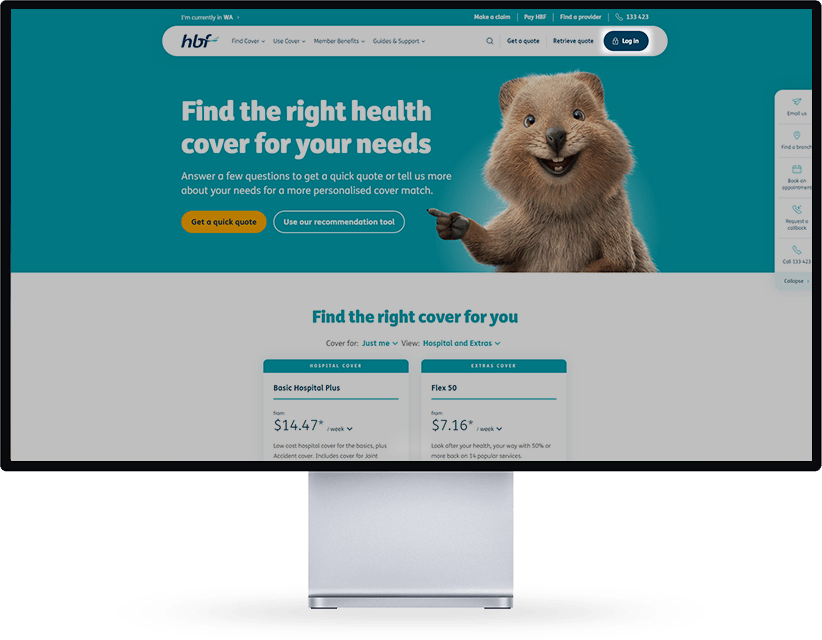
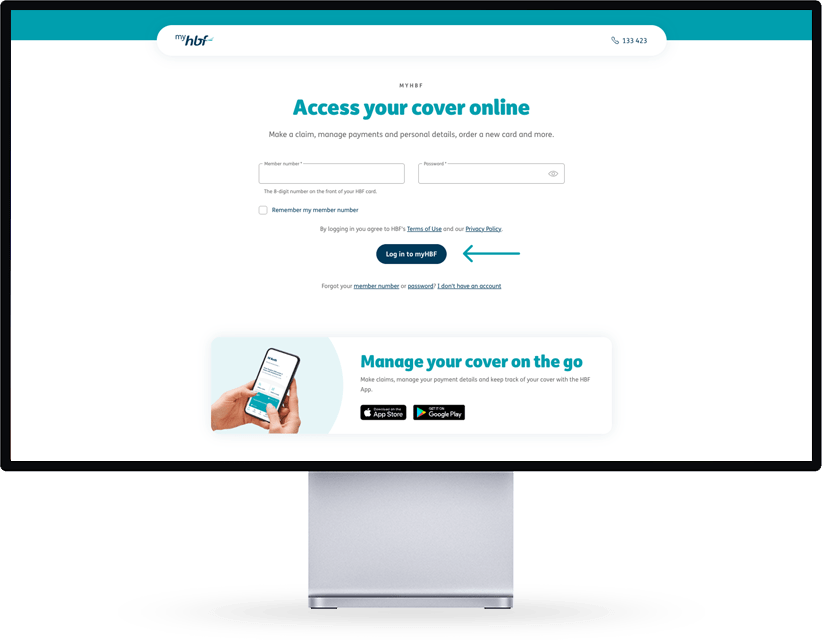
2. Select manage payments
From the dashboard, select ‘Payments’ in the top menu and then the ‘Manage payments’ link.

3. Enter your payment details
You can update how you pay for your health insurance premium here. Choose your preferred payment method, frequency, and withdrawal date for your direct debit payments.
There is also an option to select how you want to receive your claim benefits by setting up direct credit. Once you’ve entered your details, click on the ‘Update payment details’ button.


How to update your payment details on the HBF App
1. Open the HBF App
Log in using your member number and password you created for your myHBF account. Alternatively, use your 4-digit PIN or fingerprint ID.

2. Tap Payments
Tap on ‘Payments’ at the bottom of the dashboard and head to the ‘How I pay my premiums’ section.

3. Enter your payment details
You can update how you pay for your health insurance premium here. Choose your preferred payment method, frequency, and withdrawal date for your direct debit payments.
There is also an option to select the bank account for your claim benefits to paid into. Once you’ve entered your details, select ‘Update’ to save your changes.
