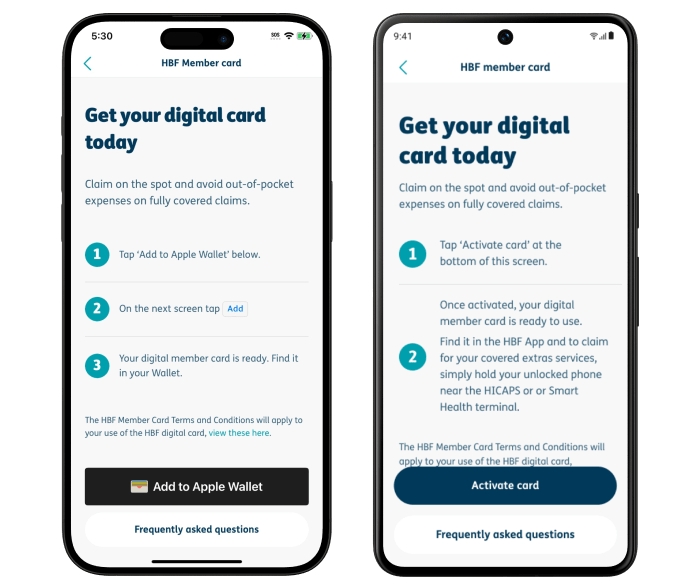Download the HBF App
How to download the HBP App
1. Register for myHBF first
We recommend that you first register for myHBF before you download the HBF app to make your onboarding experience smoother.
If you’re already registered for myHBF, use your existing myHBF log in details to access the HBF App.
2. Download the HBF App
Search for ‘HBF’ in the App Store or Google Play Store on your mobile. Tap to install the HBF App.
3. Open the HBF App
Log in using your member number and password you created for your myHBF account.
Once you have logged into the App, you will be prompted to use fingerprint identification or create a 4-digit PIN passcode. If you decide that you no longer want to use face or fingerprint identification simply visit settings within the app and turn it off. You must have a compatible phone to set up this feature.
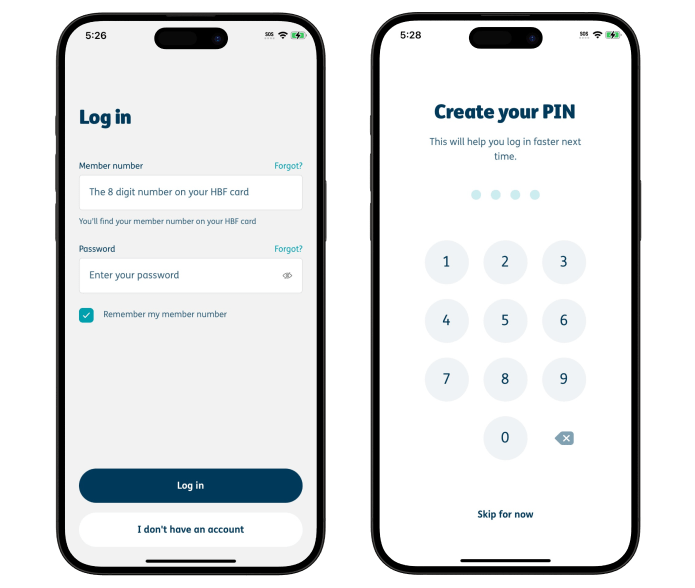
4. Get the HBF digital member card and add to your phone
On the dashboard, scroll down to ‘Digital card’ and tap ‘Get your digital member card’. Read terms and conditions associated with the digital member card.
If you’re using an Apple device, tap on the ‘Add to Apple Wallet’ button at the bottom of the screen. Your digital member card is ready to use and can be found in your Apple Wallet.
If you’re using an Android device, you’ll need to open the HBF app to tap your HBF digital card and make claims on-the-go. You'll also need to enable NFC (Near Field Communication) on your Android phone.
For more information, you can visit HBF member card.